 Damage panel with a detailed log "GambitER" for World of Tanks 2.0.1.1
Damage panel with a detailed log "GambitER" for World of Tanks 2.0.1.1
Description
The damage panel is one of the elements of the combat interface, whose readability and design is as important as a convenient and informative sight. The Damag panel with a detailed log from "GambitER" for World of Tanks 2.0.1.1 is one of the most well-known modifications in this area, as it not only displays all the necessary machine indicators quite conveniently, but also can systematize the received bounce messages in a log of received damage and non-penetration. And thanks to the convenient configuration file, you can quite easily and quickly correct both the information displayed on the screen in battle and the appearance of this element of the combat interface.
Screenshots
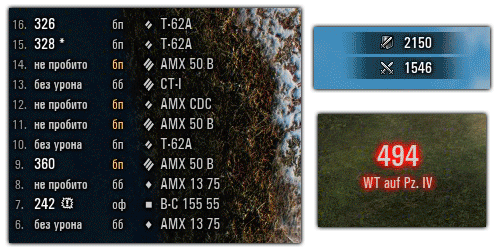 Damage panel with a detailed log "GambitER" for World of Tanks
Damage panel with a detailed log "GambitER" for World of Tanks
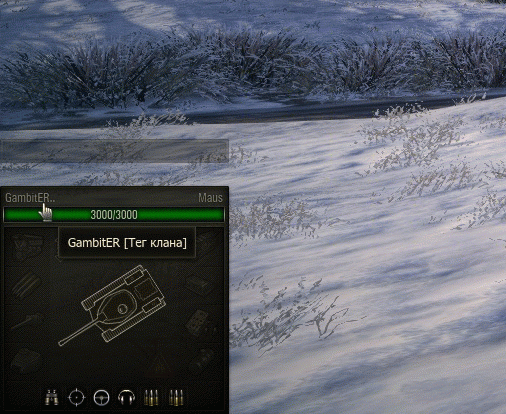 Damage panel with a detailed log "GambitER" for World of Tanks
Damage panel with a detailed log "GambitER" for World of Tanks
Installation
- Install fonts;
- Copy the mods folder to the World of Tanks folder.
Configuring the detailed log
You can customize the log for yourself in specially designated configuration files, which are located at:
World of Tanks/mods/configs/damage_log/- Blocked.cfg - configure blocked damage;
- Damaged.cfg - customize the display of the damage;
- Sound.cfg - here you can fine-tune the playback of sounds when disabling modules, crew members, as well as during a fire;
- Log.cfg - customize the display of the damage;
- Message.cfg - customize the display of messages about hits on your tank.
Any function is possible to disable. To do this, go to the appropriate settings file and find the line enable: true, in which replace the value true to false. In the same files you can freely change the position of certain elements depending on your personal preferences. All files contain text hints for your convenience.
![MultiHitLog: Efficiency calculator in battle [WN8, EFF] World of Tanks 2.0.1.1](/images/thumbnails/raxo/ramp/tb-w183-h103-crop-int-aa63f9688652b48bca54e96339538cdb.jpg)

![ProTanki Multipack mods for World of Tanks 2.0.1.1 [Yusha]](/images/thumbnails/raxo/ramp/tb-w183-h103-crop-int-f634e4232b1b5abcd3383744de050a26.jpg)

![Jove modpack for World of Tanks 2.0.1.1 [Extended]](/images/thumbnails/raxo/ramp/tb-w183-h103-crop-int-4352c0d57d0d9113629c1c01878c6d93.jpg)
![WOT Tweaker Plus for World of Tanks 2.0.1.1 [Download]](/images/thumbnails/raxo/ramp/tb-w183-h103-crop-int-edb5679bb6609939e71e9a6a01b31798.jpg)




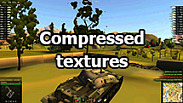






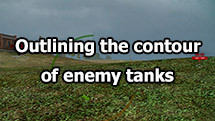
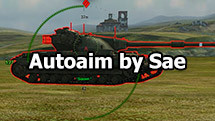




![AimBot-Shaytan from ZorroJan for World of Tanks 2.0.1.1 [Free]](/modules/mod_raxo_related_articles/tools/tb.php?src=%2Fimages%2Fmody%2Fchity%2F010%2Fshot_002.jpg&w=215&h=121)


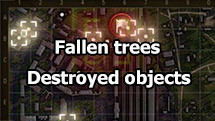


![XVM mod for World of Tanks 2.0.1.1 [Download]](/images/thumbnails/raxo/ramp/tb-w139-h78-crop-int-de8ec8f8259cdaeb609bc873e30a78a6.jpg)


![MultiHitLog: Efficiency calculator in battle [WN8, EFF] World of Tanks 2.0.1.1](/images/thumbnails/raxo/ramp/tb-w139-h78-crop-int-aa63f9688652b48bca54e96339538cdb.jpg)

![Mod “PMOD” for World of Tanks 2.0.1.1 [Download]](/images/thumbnails/raxo/ramp/tb-w139-h78-crop-int-4212fc116849a7e43523b08884dd5087.jpg)
![AimBot-Shaytan from ZorroJan for World of Tanks 2.0.1.1 [Free]](/images/thumbnails/raxo/ramp/tb-w139-h78-crop-int-1cc9dd01005d030444d239743f59c7b8.jpg)

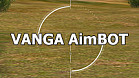



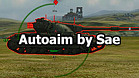

![WOT Tweaker Plus for World of Tanks 2.0.1.1 [Download]](/images/thumbnails/raxo/ramp/tb-w139-h78-crop-int-edb5679bb6609939e71e9a6a01b31798.jpg)
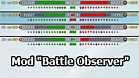





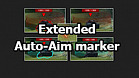


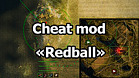


![Mod positions on the maps for World of Tanks 2.0.1.1 [Free]](/images/thumbnails/raxo/ramp/tb-w139-h78-crop-int-7217f48e3ed177a117bc1b64943fcfae.jpg)
