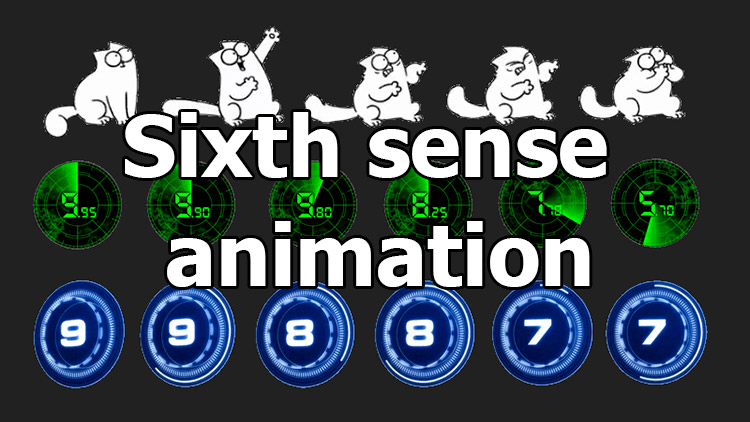 Mod "Animated light bulb of the sixth sense" for World of Tanks 2.0.1.1
Mod "Animated light bulb of the sixth sense" for World of Tanks 2.0.1.1
Description
We have not seen so many modifications of the combat interface and its graphic elements in the long history of the existence of the World of Tanks game! How many modified icons to display the "Sixth Sense" light bulb have been created! Some of them were more popular, successful and well-made, some were handicrafts from novice developers, but the "Animated Sixth Sense Light Bulb" mod is something really new! Surely you have not seen this before!
With such a bright picture, you will surely not miss the moment when your tank is spotted, even if you play without sound! The animation looks truly original and modern, and most importantly, it works great both with XVM and without it.
There are currently three animation options for this mod, Futazh, Radar and Simon's Cat - a futuristic, more classic and cute option with a cat hiding, respectively. All of them are displayed and changed within 10 seconds of lamp operation.
Fine-tuning the modification of the "Sixth Sense" animated lamp can be done by editing the values using notepad in the configuration file, which is located at:
World of Tanks\res_mods\2.0.1.1\gui\flash\sixthSense.xml
There you can write the path to the atlas with animation, and enter the number of frames and the coordinates of the display of the icon on the screen.
Screenshots
Installation
Copy the gui and scripts folders to the World of Tanks/res_mods/2.0.1.1/ folder.
- If you do not have the XVM mod installed, copy the gui folder from the "BattleSWF for installation without XVM" folder to World of Tanks/res_mods/2.0.1.1/, confirming the replacement.
- If you have it, you need to clear the path to the sixth sense icon in its settings. To do this, open the World_of_Tanks\res_mods\configs\xvm\[config name]\battle.xc file and find the following there:
sixthSenseIcon ":" xvm: //res/SixthSense.png ", and make it like" sixthSenseIcon ":" ",
There is voice acting in the archive, located in the "sixthsense voice acting in mp3" folder, to install it you need to do the following:
- Copy the desired option to World of Tanks/res_mods/2.0.1.1/
- Rename the copied file so sixthsense.mp3
- Select in game sound settings, use custom light bulb sound.
![MultiHitLog: Efficiency calculator in battle [WN8, EFF] World of Tanks 2.0.1.1](/images/thumbnails/raxo/ramp/tb-w183-h103-crop-int-aa63f9688652b48bca54e96339538cdb.jpg)

![ProTanki Multipack mods for World of Tanks 2.0.1.1 [Yusha]](/images/thumbnails/raxo/ramp/tb-w183-h103-crop-int-f634e4232b1b5abcd3383744de050a26.jpg)

![Jove modpack for World of Tanks 2.0.1.1 [Extended]](/images/thumbnails/raxo/ramp/tb-w183-h103-crop-int-4352c0d57d0d9113629c1c01878c6d93.jpg)
![WOT Tweaker Plus for World of Tanks 2.0.1.1 [Download]](/images/thumbnails/raxo/ramp/tb-w183-h103-crop-int-edb5679bb6609939e71e9a6a01b31798.jpg)




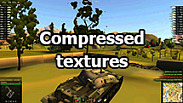



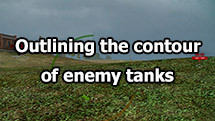
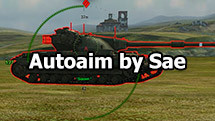




![AimBot-Shaytan from ZorroJan for World of Tanks 2.0.1.1 [Free]](/modules/mod_raxo_related_articles/tools/tb.php?src=%2Fimages%2Fmody%2Fchity%2F010%2Fshot_002.jpg&w=215&h=121)


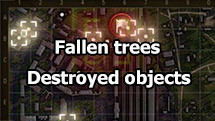


![XVM mod for World of Tanks 2.0.1.1 [Download]](/images/thumbnails/raxo/ramp/tb-w139-h78-crop-int-de8ec8f8259cdaeb609bc873e30a78a6.jpg)


![MultiHitLog: Efficiency calculator in battle [WN8, EFF] World of Tanks 2.0.1.1](/images/thumbnails/raxo/ramp/tb-w139-h78-crop-int-aa63f9688652b48bca54e96339538cdb.jpg)

![Mod “PMOD” for World of Tanks 2.0.1.1 [Download]](/images/thumbnails/raxo/ramp/tb-w139-h78-crop-int-4212fc116849a7e43523b08884dd5087.jpg)
![AimBot-Shaytan from ZorroJan for World of Tanks 2.0.1.1 [Free]](/images/thumbnails/raxo/ramp/tb-w139-h78-crop-int-1cc9dd01005d030444d239743f59c7b8.jpg)

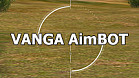



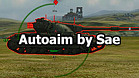

![WOT Tweaker Plus for World of Tanks 2.0.1.1 [Download]](/images/thumbnails/raxo/ramp/tb-w139-h78-crop-int-edb5679bb6609939e71e9a6a01b31798.jpg)
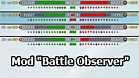





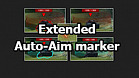


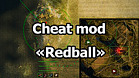


![Mod positions on the maps for World of Tanks 2.0.1.1 [Free]](/images/thumbnails/raxo/ramp/tb-w139-h78-crop-int-7217f48e3ed177a117bc1b64943fcfae.jpg)
